The business image can be considered as the core of one business. It is said that the quantity of customer is proportional to the quality of business image construction. How to draw the biggest crowd through improving business image has become the emergency of every business. Here if I tell you that you can catch much attention from readers by one simple online flipbook, you must think it crazy. However, you really can do that. Brand images implanting in the flipbook contents must be the best way to improve brand awareness and in the meantime draw more attention from the crowd.
Using PDF to flipbook maker to create an online flipbook with rich multimedia contents and brand logo inside must be the secret weapon to develop your business. If you could not make a decision on which PDF to flipbook maker fits you most, you can take a look at AnyFlip, the free and simplest professional platform for PDF to flipbooks.
What are the merits of online flipbooks made by AnyFlip?
- Simplest way to make an online flipbook from PDF file.
- Easily decorate the flipbooks with rich contents without one single code.
- Batch Convert PDFs into flipbooks in the same time saving you from tons of troubles.
How can online PDF to flipbooks grasp much more readers?

-
Customize your own domain
Domain is the first impression to readers. If you want to grasp eyes of your readers, you must pay much attention to this step. With the function in your homepage, you can use your own domain in the book URL easily. How can you do that? Just change the defaulted domain (anyflip.com) to your own domain in the settings in your homepage.

-
Add book logo with your own one
Prepare your business logo in an image file, and then just upload it online with the help of Advanced Settings when you are in the part of uploading PDF. As long as you create (publish) your flipbook, readers can view your book logo on the top left corner. It will increase the interests from readers more than just the website logo. While the flipbook read, your business image would be instilled into readers’ mind. What a simple way to let yourself known by more readers.
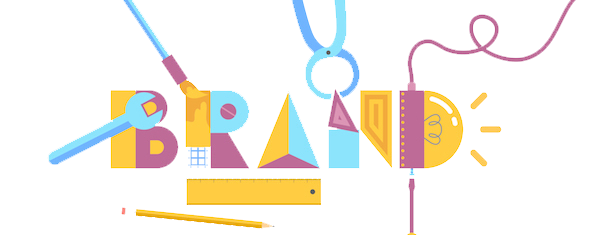
-
Set loading logo
That is a common point of readers is that they would think it boring to wait for loading of one digital book. So if you change the “loading” to “your logo”, it will increase readers’ patience to wait for the flipbook. Impress your readers and begin to customize the loading logo.
It is not enough to attract much more readers just by customizing the business image into the flipbook. View more methods of design and embellish your flipbook on the official website. You will never regret to know that.